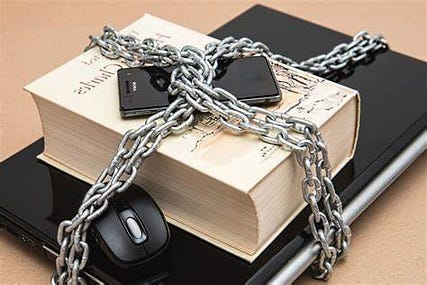
What are examples of perimeter defence against cybercriminals?
Never connect the computer directly to the modem, connect your physical firewall & router to the modem and then connect your computer to the firewall. Use a hardware firewall if you have the budget.
Cable lock your laptop to the table.

What are examples of firewall/router defence against cybercriminals?
Router
Keep your router up to date. Change the default admin password of the firewall, router and modem to a secure password only you know that you write on paper only.
Locate your wireless router centrally within your home/ Do not enable remote access to your router.
Purchase a hardware firewall from companies like Cisco, Sophos or Fortinet.
Set up your router, so it blocks I.P. addresses or internet traffic from certain countries that you don’t shop or do businesses.
Put your modem and routers in a physical plastic box with holes where the modem plug and play ports are away from the holes of the physical plastic box.
Set a daily reminder to unplug the power port of your modem or use mechanical device that auto turns off wall power point at night; to turn off the WiFi, Bluetooth and NFC button on your computer before shutting down.

Networking
Don’t use the default name provided by your router for your WiFi network name its SSID. Hide the broadcast of your WiFi SSID.
Configure your WiFi network to use encryption of at least WPA2 standard. Use a secure WiFi password. Disable older WiFi 802.11b and 802.11g WiFi protocols. Enable MAC address filtering.
Don’t use home WiFi. Use data sim for everything. Unverified: Your ex-workplace boss & colleagues who may have a vendetta against you may hack your home WiFi I.P. internet address because human resource know where you stay, then your bank account money will be gone and your life’s data deleted. Criminals may visit your home at night when you are sleeping. This could be a good fictional TV crime drama plot.
Maintain a current list of devices connected to your network; a list of devices that are not currently connected, but that is authorised to connect and sometimes do connect. Limit the connected devices to your network to that number.
Turn off DHCP and change the default I.P. address range used by the router for the internal network.
Disable wireless protocols which you do not need, e.g. disable Bluetooth on your laptop.

Sandbox
Devices
Use separate devices for dirty apps, dirty web browsing and dirty email checking. One laptop for a pure, clean environment for important data but no web browsing and no email programs with stock apps from Microsoft or Apple app store. A cheap android phone connectable to computer monitor with Bluetooth keyboard for web browsing & email checking only.
Control physical access to your computer and keep it in a safe location.
Do not share your computer with family members. Create separate accounts for each family member and do not give other users of the device admin privileges.
Store private info in a computer with no network connection.
Disconnect devices when you are not using them.
Anyone who can physically access/damage a computer or other electronic device can access all the data and programs on that device regardless of security systems in place.
Lock your physical computer in a safe after daily use and deadlatch your room when you sleep at night next to your safe. Install home security systems such as infrared red sensors and cameras that trigger the alarm.
Remove the physical battery of your phone, laptop and tablets before you sleep (even if device is powered off, the residual battery in your device makes it possible for the good and/or bad guys to power on and access your device remotely (with screen off) — though it’s impossible for the average consumer.
Put a sticker over any unused webcams (hackers could be watching you).
Don’t leave your phone or other devices unattended or out of sight, criminals can just plug a device into your phone USB-C or laptop USB port to plant spyware or steal data no matter how sophisticated your security in your device is. Let alone, your device could be stolen and/or damaged.
Location
Make sure your smart lock doesn’t prevent you from leaving a room during a fire or let robbers into your house during a power outage or network failure.
Run your Internet of Things devices, e.g. your home security system on a separate network than your computers.
Store private information in fireproof safe or in a bank safe deposit box.

Confidential Data
Use a registered mailbox, don’t leave mail lying in the mailbox outside your front yard that can be intercepted and stolen.
If your bills or financial statements are late (potential theft), contact the provider or opt for e-statements.
Ask for physical receipts for each organic and digital purchase, keep and reconcile your bank statements monthly.
Print a list of all your old phone numbers and email addresses even after you have deleted them in three separate physical folders in three different locations securely.
Put all papers with your personally identifying information in a bucket of water with human skin safe kid’s art black paint to soak overnight. Wear gloves to easily tear the wet mush up, drain the water and throw the pulp into a black trash bag mixed with your food waste.
This method is better than using a shredder as its cheaper, save you time, saves you energy from removing staplers one by one from documents, staplers that enter shredder may shoot out and blind your eyes and toddlers or teenagers may play with the shredder that may result in severe disability or death (loss of your retirement asset :P — just joking).
SSD Drive
Don’t keep your physical SSD drive backup connected to your computer all the time. Disconnect your drive when you are not using it and store it in a safe location.
Store your personal data on an external SSD drive so when your computer has issues, u don’t need to worry your personal data being stolen by the computer repairman as you can just unplug the SSD to only send the laptop for repair with only non-important broken system files.
There’s a celebrity whose life was destroyed when her nude photos were stolen from her adulterer’s laptop when it was sent for repair.
Could this insight be a business opportunity for the manufacturing of future laptops?
Where the SSD can temporarily “stick” to the back of the laptop screen for easy storage n portability?
I use cloth tape that doesn’t leave a trace during removal.
Scientifically, we cannot read human thoughts, beliefs & values that permutate every second, based on cultures, the average human sometimes lies or all the time for his or her own best interests just like you and me.
A tiny minority of computer repair human may or may not make a secret copy of your data to profit from it at a later date. Alternatively, we could always put our life’s data and work in trust percentages or blind faith until we are betrayed and become bad people ourselves.
It’s preferable not to resell your old laptop/ devices especially work devices as data can still be recovered from formatted devices. Remove the data storage component from the computer and physically destroy the storage media. Google how to.

Theft
Use a multi wipe erasure system for all hard drives and solid-state drives. Consider remote date wipe systems.
Have an iPhone? Enable Find My iPhone.
Use a lock to lock the zippers of your backpack, as criminals tend to unzip your backpack to steal your things as you walk on the streets.

Personal Safety
To prevent social engineering, when colleagues ask you if you have a child, say you don’t have a child. If you tell them that you have a child, say your child is a girl if you have a boy.
Don’t listen to headphones or earphones while you are out in the public so you can listen and be aware of someone doing anything dodgy behind you. Walk fast.

Purchasing
If you are using a debit or credit physical card, cut a cloth tape and tape over the card numbers so others cannot see your card numbers as you tap the card on the EFTPOS machine.
It’s more secure to buy gadgets, and anything in life from the trusted big brand merchant, unverified but physically possible: E.g. if you get your devices from small retailers and online, it’s susceptible for criminals to plant bugs in your intercepted “new” product to repack the box in plastic to send to you to spy on your data, steal your banking information, access your workplace information thus embroiling you in lawsuits.
Unverified: Only buy retail products off the shelves, not when the staff take a new product (potentially tampered with bugs) from the back of the store.
These two scenarios could be a good fictional crime TV drama plot.
On the other hand, small businesses keep people employed, thus effectively reducing crime rates from unemployment.
Only buy phone prepaid sim card from big brand telecom stores direct where the physical data sim card will be less likely to be tampered with.
Avoid buying products from unknown stores with too good to be true prices.
Update and buy new equipment every few years.
Related Articles >
How to protect yourself when you visit “sensitive” websites
How do you know you are hacked?
Learn examples of Cyber Scams so you can protect yourself
How to secure passwords in 24 ways
How to enhance your email security?
How to protect your loved ones against cybercrimes?
What do you think? Let me know your thoughts.
If you like my writing, please view my profile for other interesting articles that may benefit you.
I will much appreciate it if you will share this with your family and friends. :)







